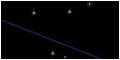Категории каталога
|
Программы D$DVV Studio [1]
Наши программы
|
| Утилиты для Windows [9] |
|
Интернет [14]
Браузеры,Мастеры закачек и т.д
|
| Софт Геймера [5] |
| Windows и темы для него [17] |
| Безопасность [7] |
| Эмуляторы [5] |
| Разное [40] |
|
Всё для Adobe Photoshop [21]
Инструкции,обучение,кисти,шаблоны и т.д
|
|
Графика [21]
3D редакторы,Захват экрана,Иконки и курсоры,Конверторы,Просмотр,Редакторы
|
|
Мультимедиа [13]
Запись CD/DVD,Запись звука,Конверторы/Кодеки,Проигрыватели Работа с тегами,Редакторы и.тд
|
Поиск
Друзья сайта
Наш опрос
Статистика

Computer World
Каталог файлов
| Главная » Файлы » Программы » Разное |
Wondershare DemoCreator 2.4.0.3
| [ ] | 16.09.2008, 22:31 |
 Wondershare DemoCreator - программное обеспечение для захвата экрана в целях создания, на основе Flash, обучающих руководств для прикладного программного обеспечения, обучения в режиме онлайн и презентаций продуктов в Интернет путём записи действий пользователя с экрана монитора. Программа настолько удобна, что отпадает надобность в познаниях программирования и в особенностях мультимедийных приложений. При помощи Wondershare DemoCreator Вы значительно улучшите производительность изготовления презентаций и, вместе с тем, эффективность обучения представляемому программному обеспечению. Feature List: Recording: • Record actions take on an application, custom region or full screen. • Record mouse movements and clicks, keystrokes. (New!) • Auto-annotations and highlights while recording. (New!) Edit and Enhance: • Enrich with Interactivities: • Add callout, shape, text, button and edit entry to make notes and instructions • Add images (BMP, JPG, PNG, ICO, EMF, WMF, GIF) • Add a master image as logo or signature (New!) • Provide 16 kinds of animations(New!) Enrich with Media: • Record narration from microphone View the tutorial>> • Add sound clips (WAV, MP3) • Preview your edits and transitions in real-time Powerful Editor: • Fill elements in different ways (solid fill, gradient fill, fill with picture) • Add text to elements (font, color, style, size, alignments editable) • Set actions when click button and clickable areas (do nothing, continue, go to slide, go to URL, close movie, E-mail) • Organize audio clips’ time sequence with audio timeline editor Settings: • Resize the dimension of movie by setting width and height in pixels, and also keep the aspect ratio (4:3, 16:9, 16:10 or custom) automatically • Set author info (name, email, website, description) • Set frame rate, quality of output movie • Set action (stop, loop, close, go to URL) at the end of demo Flexible Publishing Options: • Publish as Flash movie for sharing on web • Publish as LMS (AICC/SCORM) compatible courses • Export as Standalone EXE file or Autorun CD • Export as email attachment • Export a certain frame as an image (New!) Размер: 10,01 МБ Доступно только для пользователей | |
| Категория: Разное | Добавил: Dante | |
| Просмотров: 771 | Загрузок: 0 | Рейтинг: 0.0/0 | | |
| Всего комментариев: 0 | |